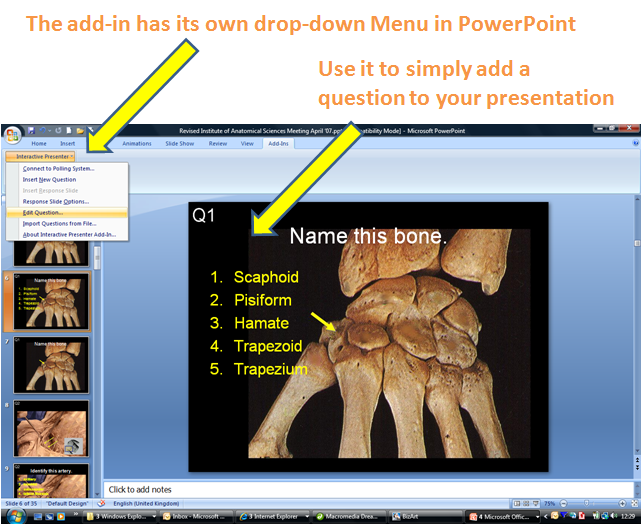| PEAK PERFORMANCE HOME | PRESENTER HOME | INTERACTIVE PRESENTER EVENT SERVICES | SALES & SUPPORT | SYSTEM BACKGROUND | CONTACT |

The PowerPoint Add-inThe fastest way to add questions to your presentations |
||
It may be that you already have a stock of PowerPoint presentations that you regularly use that and you’d like to quickly introduce some interactivity to. The Interactive Presenter Power Point add-in is your solution. We won’t pretend that it is either as powerful or as flexible as the 3D Interactive Presenter software and of course, it doesn’t have the 3D capability but it offers almost instant audience presentation interactivity when you need it quickly.. Utilise PowerPoint skills you already have Quickly make your existing PowerPoint presentations interactive with the Add-in
|
||
|
| BASICS | VOTING DATA | CONSENSUS | ENERGY & FUN | 3D MULTIMEDIA SYSTEM | POWERPOINT ADD-IN | WHEN THE SYSTEM SCORES |