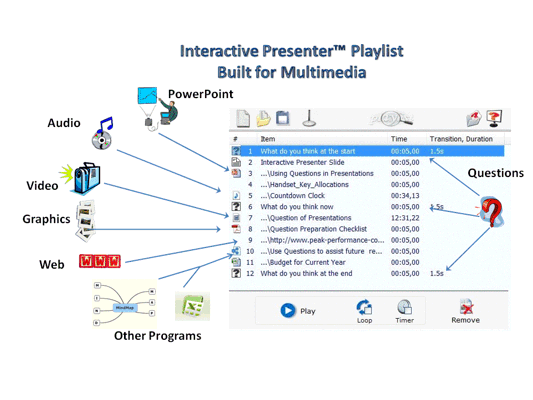| PEAK PERFORMANCE HOME | PRESENTER HOME | INTERACTIVE PRESENTER EVENT SERVICES | SALES & SUPPORT | SYSTEM BACKGROUND |



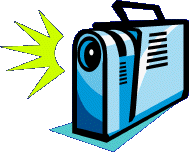

![]()
A view of an Interactive Presenter™ Playlist showing a variety of file types used in a presentation |
|
Present with Full Multimedia Power The Interactive Presenter™ is a powerful Multimedia Presentation System with extensive voting facilities. It is simple and effective to use for developing and delivering presentations. Media files of all types simply drag and drop into its Playlist. Its developers call it a “Multimedia Jukebox” The playlist can apply to just one presentation or can be used to join together a series of presentations that make up a programme agenda over a number of days . Using the Interactive Presenter™ for multimedia presentations: The range of media that it uses includes: PowerPointAll you existing PowerPoint™ Presentations and any new ones you produce can be used within the playlist of the Interactive Presenter Software. You can even make your existing presentations interactive by adding questions to them. The Interactive Presenter™ software and the PowerPoint™ program complement each other. QuestionsThe Interactive Presenter™ “.question” files are the special feature of the package from Dolphin Interactive. Questions are an extremely powerful tool for communicating with your audience. Question slides and native Interactive Presenter slides can be written using the system's 3D capability. To learn more about the rich choice offered by the system for presenting questions and the resulting votes, download the "Question Guides". PicturesA picture is worth a thousand words! That’s why graphics files of a variety of common formats just slot into the playlist or can be used as a background for other playlist items. VideoVideo can be a really powerful media to include in presentations. It can be used to carry an authenticity that stamps the authority of your message on a presentation. You can use the Interactive Presenter™ to edit in selective parts of a video that you might want to show. AudioAppeal to the oral sense of your audience, use audio files in the Playlist. For example, you might set the tone for a question you are asking by playing an appropriate piece of music whilst voting takes place. Web pagesWeb pages from your computer or directly off the Internet can be included in a Playlist. You have full web functionality. Navigation is identical to when you use the WordWideWeb on your desktop. Other programs If it runs in Windows, It will seamlessly run as part of your Interactive Presenter presentation. For example, if you need to switch to an Excel spreadsheet to show how the numbers in your presentation stack up, it is easy to do so. Simply drag and drop the workbook into your playlist at the appropriate point.
|
| BASICS | VOTING DATA | CONSENSUS | ENERGY & FUN | 3D MULTIMEDIA SYSTEM | POWERPOINT ADD-IN | WHEN THE SYSTEM SCORES |