| PEAK PERFORMANCE HOME | PRESENTER HOME | INTERACTIVE PRESENTER EVENT SERVICES | SALES & SUPPORT | ABOUT THE SYSTEM | CONTACT |

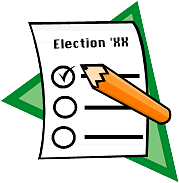

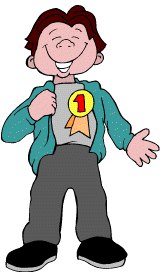
When do you use the Interactive Presenter™?
The simple answer is ...whenever you have assembled a group large enough to call it an audience. In PresentationsThere are very few conventional presentations given that would not be enlivened by the inclusion of a few pertinent questions, particularly when they are strung together. With the system in use everyone becomes actively involved: speaker + audience. The presenter learns about the audience, who they are, their understanding, knowledge and feelings on the issues involved. Nobody nods off and the audience's understanding and recall of the presentation’s key messages are improved as a result of their active participation in the session. For Voting, Group Consensus and Decision MakingIf you want to get everyone onside and reach the right decision, you are going to have to ask carefully considered, unambiguous questions. The Interactive Presenter™ enables you to ask questions and check preferences in a variety of ways. If it helps, you can instantly compare the views of your group with the opinions that other groups expressed earlier. In the hands of a skilful chairman, all voices are heard – not just the usual suspects. If you need officers electing, the system is remarkable good at pure voting In Education and TrainingWe all have our own learning styles but learning through participation scores high marks for most of us. Stimulate relevant thoughts by asking the right questions. Check that what you have said has been understood. Use questions to identify where extra training might be needed or what topics you should be devoting your future tutorials to. As well as using the system formatively, it can also be used for assessments or exams. The system comes complete with a student registration so you can recognise marks scored by a student number or name. If appropriate, assessments can become valuable learning experiences as well as tests of what is known. Because the Interactive Presenter™ instantly does the marking, there is no waiting to find out who has passed. The results are available immediately. If required, the results can be consolidated with earlier exam scores. To watch a video of an exam in a University taking place with the Interactive Presenter , visit our partner, Dolphin Interactive's "iVoter" site. After choosing the English language version of the site, select "in Education" from the menu on the left and then click the "Watch Now" button on the right of the screen. Competitions and QuizzesThe same idea applies to quizzes. Individuals can play or you can get groups to use their keypads to sign up as members of a team and then get the teams to compete against each other. Somehow players do not seem to have a problem feeling that “who wants to be a millionaire” excitement.
|
| BASICS | VOTING DATA | CONSENSUS | ENERGY & FUN | 3D MULTIMEDIA SYSTEM | POWERPOINT ADD-IN | WHEN THE SYSTEM SCORES |

